© Fort Street High School Robotics
5.1 Input, Process, Output
In Engineering, we use a common pattern called "input-process-output" that exists across many fields in both software and hardware. In Robotics, we use it as a model the work your code will do when interfacing with the environment.
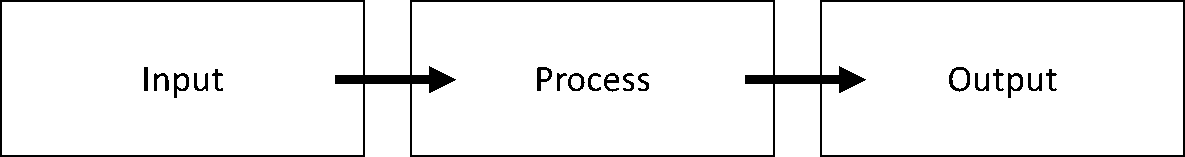
-
For robots:
- Input: data from sensors that we take in. These are observations of the real world.
- Process: we process this data from the sensors and transform it to useful results
- Output: Producing movement or action as a result of a change in environment
-
For solving problems in C:
- Input: input using the function
scanf - Process: processing the input - one way of making decisions is by using
if - Output: output using the function
printf
- Input: input using the function
5.2 The scanf function
In Section 3, we were able to print out that we had 10 chickens.
#include <stdio.h>
int main () {
int numberOfChickens = 10;
printf("I have %d chickens.\n", numberOfChickens);
return 0;
}
What if we wanted the user to input that number instead? We can do exactly that with scanf:
#include <stdio.h>
int main () {
int numberOfChickens;
printf("Enter the number of chickens: "); // ask for the number of chickens
scanf("%d", &numberOfChickens); // record the user's input into numberOfChickens
printf("I have %d chickens.\n", numberOfChickens);
return 0;
}
Try and run this program. When you run it, it will wait for you to input some text. When you type a number and hit enter, the program will continue. In this case:
Enter the number of chickens: 6
I have 6 chickens.
5.3 Decision making
We use if statements to make decisions. Decisions usually have the following structure:
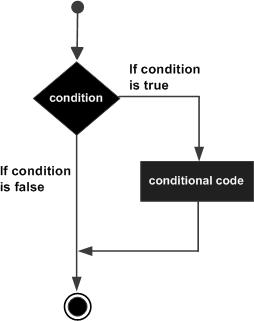
The best way to illustrate this is by example.
// Check if a person is 18 and above, or not.
#include <stdio.h>
int main () {
int age;
printf("Enter an age: "); // ask for the number of chickens
scanf("%d", &age); // record the user's input into numberOfChickens
if (age >= 18) {
printf("The person is 18 and above.\n");
}
return 0;
}
| Code | Comment |
|---|---|
if ( condition ) { ... } |
The code between the curly brackets will only run if the condition is true. |
age >= 18 |
A condition. There are many more symbols to compare two numbers. |
We can add more to this by using else.
if (age >= 18) {
printf("The person is 18 and above.\n");
}
else {
printf("The person is under 18.\n");
}
The program will now choose two paths - the code in the first { ... } will run if age >= 18, otherwise it will run the code in the second { ... }.
Sometimes we want to add even more conditions. We can do this by using else if.
if (age >= 18) {
printf("The person is 18 and above.\n");
}
else if (age < 7) {
printf("The person is very young.\n");
}
else {
printf("The person is under 18.\n");
}
Things to note:
- The code will only run one of these, it will immediately 'fall into' the first
truestatement. So, this code will only print one line.- It will check from top to bottom. So, if the age is 12, it will check
(age >= 18) == false, then(age < 7) == falsebefore running theelsecode.
- It will check from top to bottom. So, if the age is 12, it will check
- We will need to use nested if statements (or another if statement) if we want it to print both lines.
5.3 Nested if statements
Try and figure out what this will do before running it. Note how the indentation is there to help you!
if (age >= 18) {
printf("The person is 18 and above.\n");
}
else {
if (age < 7) {
printf("The person is very young.\n");
}
printf("The person is under 18.\n");
}
5.4 More conditions
There are many more conditions we can use. These are called relational operators, much like the arithmetic operators we met in the previous topic.
| Operator | Comment | Example |
|---|---|---|
== |
Equals. Very different from =. |
5 == 10 is false. |
!= |
Not equals | 5 != 10 is true. |
< |
Less than, checks if left is less than right. | 5 < 10 is true. |
> |
Greater than, checks if left is greater than right. | 5 > 10 is false. |
<= |
Less than or equal to. | 5 <= 10 is true. |
>= |
Greater than or equal to. | 5 >= 10 is false. |
5.5 Multiple conditions at once
You can string together multiple conditions in one condition.
if (age >= 18 && age <= 65) {
printf("The person between 18 and 65\n");
}
else if (age == 13 || age == 14) {
printf("The person is 13 or 14\n");
}
else if (!(age == 16)) {
printf("The person is not 16\n");
}
else {
printf("The person is 16\n");
}
| Operator | Comment | Example |
|---|---|---|
&& |
AND | If two conditions are true. |
|| |
OR | If one of two conditions are true. |
! |
NOT | Inverts the condition. |
Be careful about joining too many. You need to place parentheses to avoid confusion.
* (true || false) && false is true. Calculate (true || false) first.
* true || (false && false) is also true. Calculate (false && true) first.
5.6 Exercises
- There are exercises in the grouped exercises.